Inthis tutorial, we will create a Polaroid camera icon. We will use lots of layerstyles and draw manually with the brush tool to achieve a realistic appearance.Let’s get started!
在本教程中,我们将创建一个宝丽来相机图标。我们将使用大量的图层样式和笔刷工具绘制手动实现逼真的外观。让我们开始吧!
先看看效果图
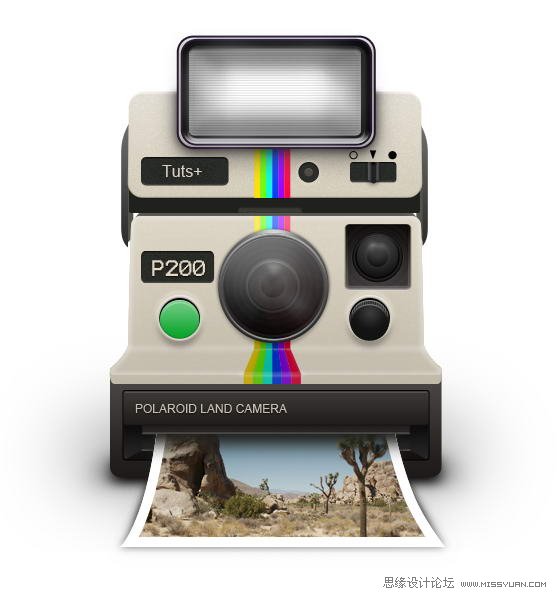
Step 1:Upper Body
Createnew file, with size 600×700 px. Start by creating a rounded rectangle withcolor: #dbd3co.
创建新的文件,大小为600× 700像素。首先,创建一个圆角矩形的颜色:#dbd3co。
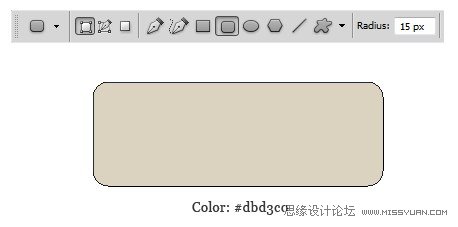
Step2
Hit Command/Ctrl + T to perform transformation. Right click and choose Perspective. Pull lower corner outward.
点击命令/按Ctrl + T进行改造。右击并选择视角。下角向外拉。
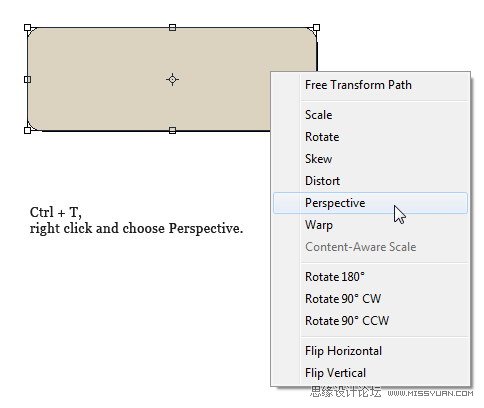
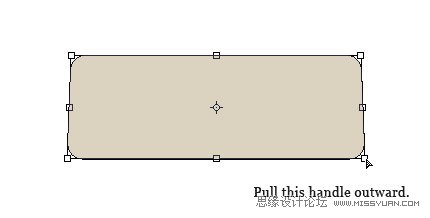
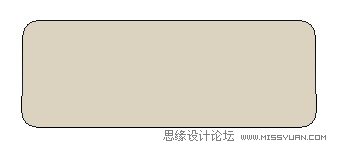
Step 3
Addfollowing layer styles.
新增以下图层样式。

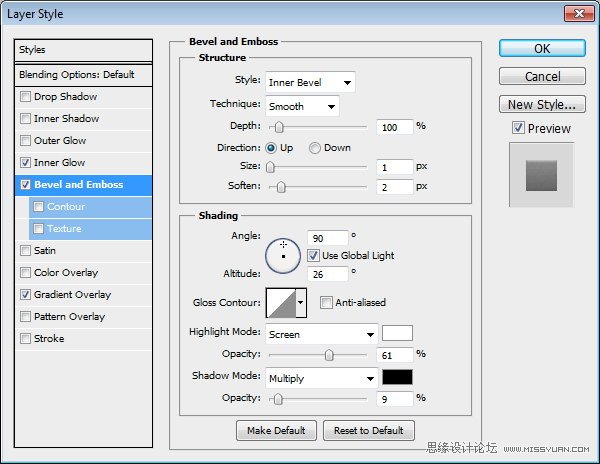

|