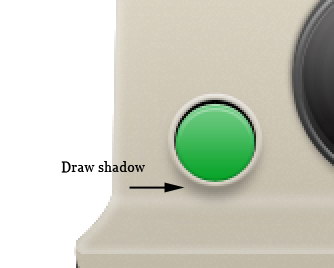Step 43
Drawsmaller rounded rectangle. Add following Layer Styles.
绘制小圆角矩形。新增以下图层样式。


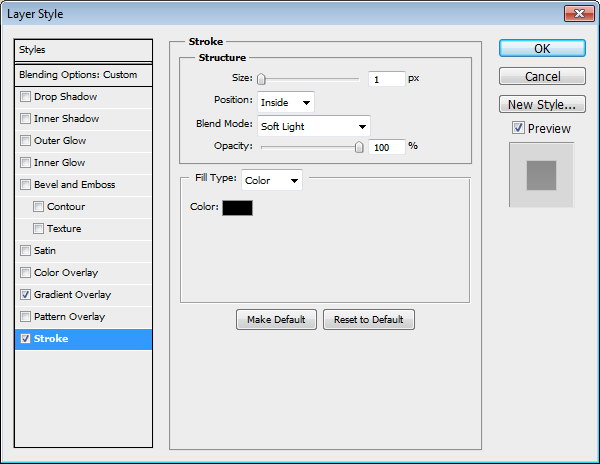
Step 44
Duplicatecircle shapes from lens and resize it until it fit inside the viewfinder.Create a new layer on top of the circle and draw some subtle highlights.
从镜头重复的圆圈形状和大小,直到它里面的取景器适合。创建一个圆形的顶新图层,画一些微妙的亮点。
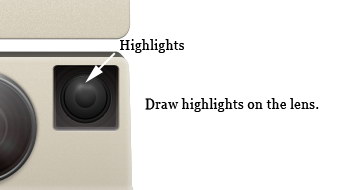
Step 45:Button
Draw agreen circle shape. Add following Layer Styles.
画一个绿色的圆形。新增以下图层样式。


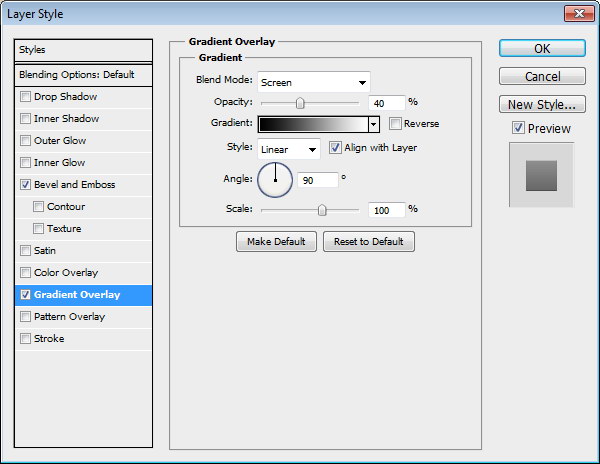
Step 46
Duplicatethe green circle shape. Place it behind the original shape. Resize it to 102%.
重复的绿色圆形。放置在原始形状的后面。调整其大小至102%。
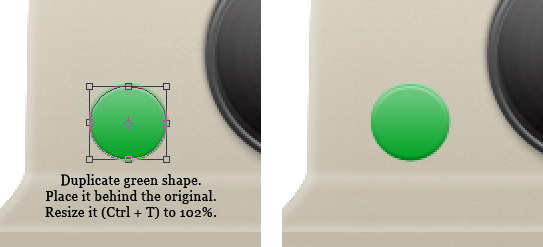
Step 47
Draw aring shape with color #c9c2b1. Add following layer styles.
绘制一个颜色#c9c2b1环的形状。新增以下图层样式。
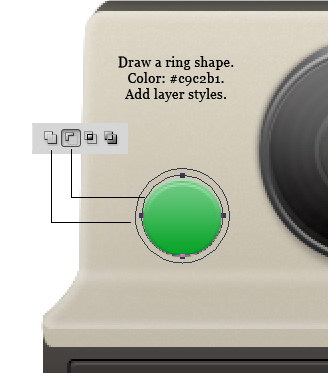

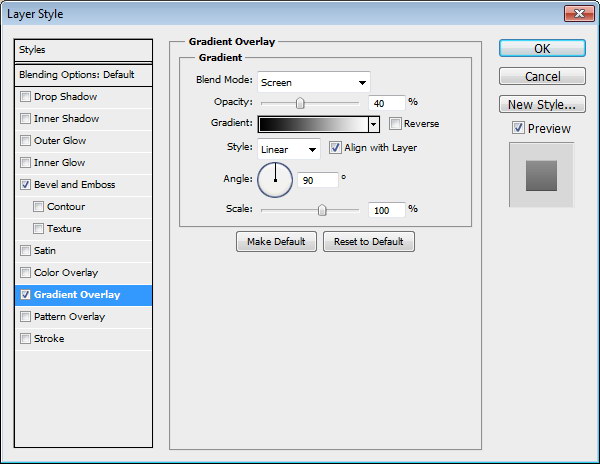

Step 48
Draw ablack circle and put it behind the ring shape. This will add depth onto thering and make it seems like a hole.
画一个黑圈,把后面的戒指形状。这将添加到环深度,它看起来像一个洞。
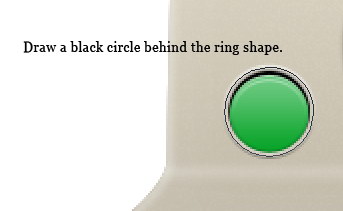
Step49
Createnew layer and place it behind all other button shapes. Draw a soft shadow.
创建新层,把后面的所有其他按钮的形状了。画一个软阴影。