Step 93
Create new layer and put it under the photo shape. Use soft brush tool to draw photo shadow on the floor.
创建新图层并把照片下形状。使用软刷工具画在地板上照片的阴影。

Step 94: Camera Strap
Use pen tool to draw this shape. Put it behind the camera.
使用钢笔工具绘制这个形状。把后面的相机。

Step 95
Next, draw a big rounded rectangle. Pull two points on lower side up. Add a rectangle path and set it to Subtract mode.
接下来,画一个大圆角矩形。下侧拉两个百分点。添加一个矩形路径并将其设置为减去模式。


Step 96: Shadows
Create new layer and place it under all layers. Draw a rectangular selection under the camera. Click Select > Modify > Feather, set radius to 35 pixels. Fill selection with black.
创建新图层,它置于所有图层。绘制一个矩形选择下的摄像头。点击选择“>“修改>
羽化,设置半径为35
像素。选择填充黑色。

Step 97
Use brush tool to draw darker shadow right under the camera.
使用画笔工具绘制较深的阴影下,相机的权利。
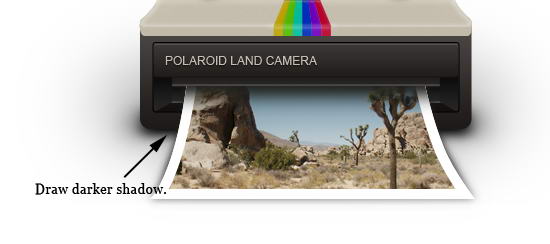
Final Image
Finally, we have reached the end. Here’s the final polaroid camera icon we have just created. I hope you enjoy this tutorial and learn some new techniques.
最终图像
最后,我们走到了尽头。下面是最后宝丽来相机图标我们刚刚创建的。我希望你喜欢这个教程,学习一些新的技术。

