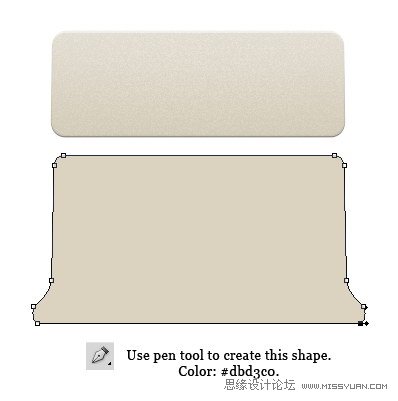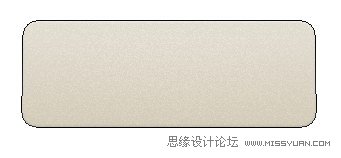
Step 4
Command/Ctrl-clicklayer to get a selection based on its shape. Nudge selection 1 px up bypressing up arrow. Hold Command/Ctrl + Alt then click layer again to subtractthe selection. This process will give you a 1 px selection on top of the shape.
命令/
Ctrl键点击层以获得其形状为基础的选择。微调选择1像素注册按向上箭头。按住Command/按Ctrl + Alt然后再减去按层选择。这个过程会给你一个形状的前1像素的选择。
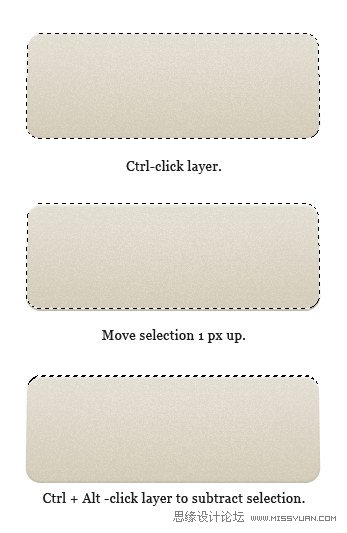
Step 5
Createnew layer and fill selection with white. Reduce layer opacity to 60%. Below,you can see the subtle difference before and after adding a 1 px line.
创建新图层,用白色填充选择。降低图层不透明度为60%。下面,你可以看到之前和之后添加1像素线的细微差别。

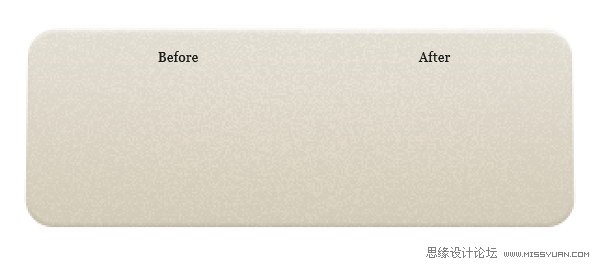
Step 6
Repeatprevious step, this time for bottom of the shape. Fill selection with black.
重复上一步,这对于底部时的形状。选择填充黑色。
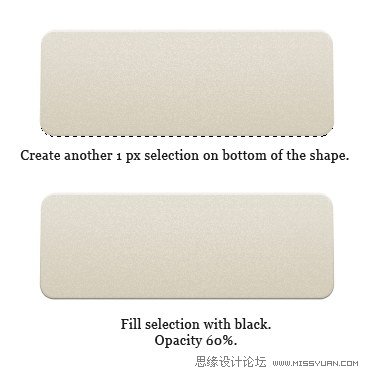
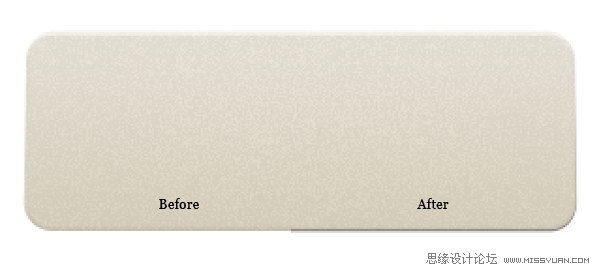
Step 7:Middle Body
Use pentool to create this shape. Use #dbd3co for its color. Add Layer Style InnerGlow and Gradient Overlay.
使用钢笔工具创建此形状。它的颜色使用#dbd3co。添加图层样式内发光和渐变叠加。