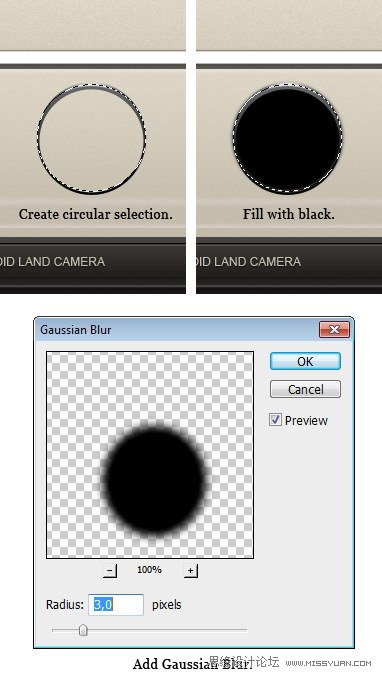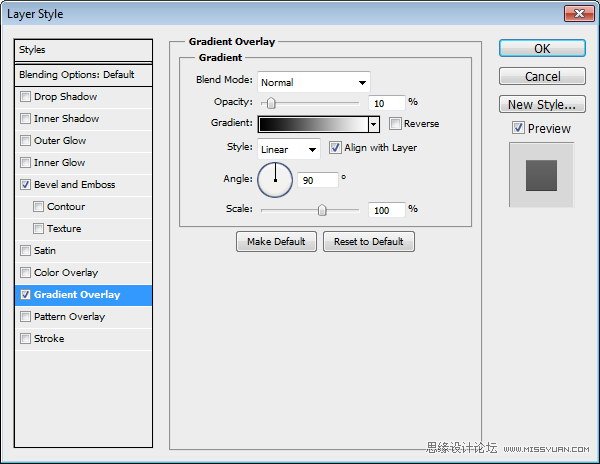
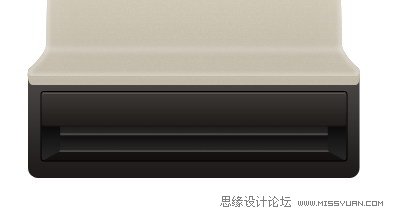
Step 24
Usetype tool to add camera name. Add a subtle Drop Shadow to give itthree-dimensional appearance.
使用文字工具添加摄像头的名称。添加一个微妙的阴影,给它的三维外观。
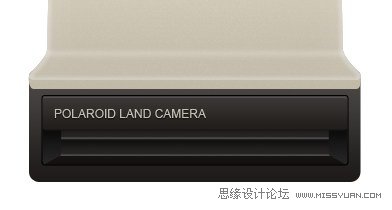
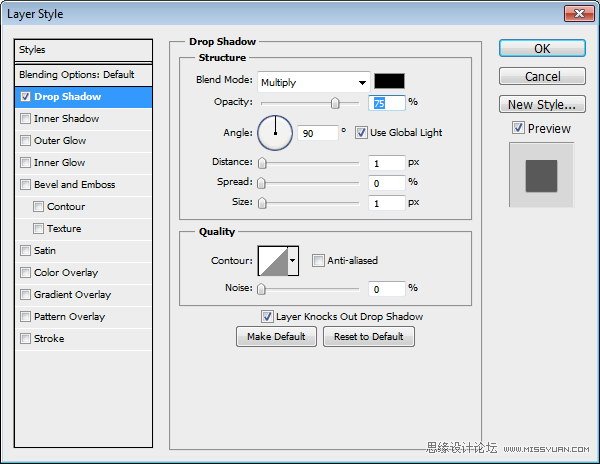
Step 25
Draw acircle to be used as a camera lens. Add Gradient Overlay.
画一个圆圈,作为镜头使用。添加渐变叠加。

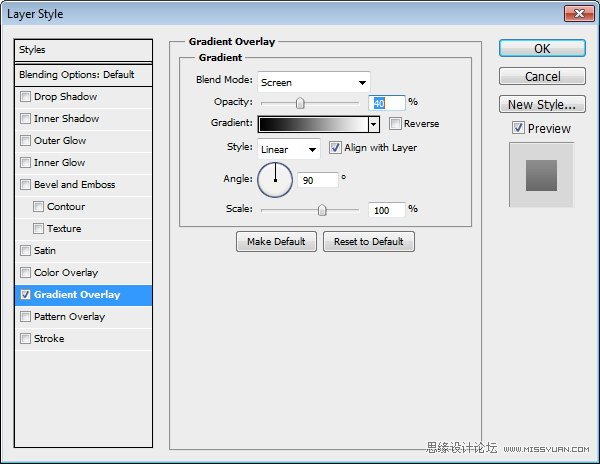
Step26
Selectcircle path. Hit Command/Ctrl + C then Command/Ctrl + V to duplicate it.Perform transformation (Command/Ctrl + T) and make it smaller. See picturebelow to reference.
选择圆路径。点击命令/按Ctrl+
C,然后命令/
Ctrl + V键复制它。执行转换(命令/按Ctrl+ T),使之更小。见下面的图片参考。
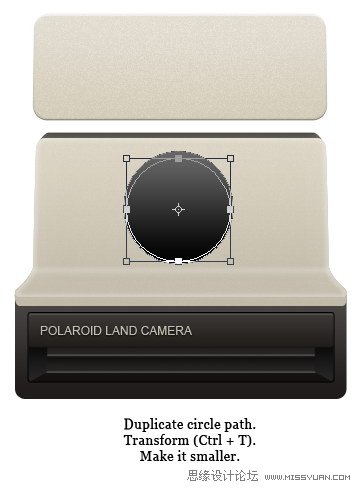
Step 27
Fromthe option bar, set path mode to subtract.
从选项栏,设定的路径模式为subtract。
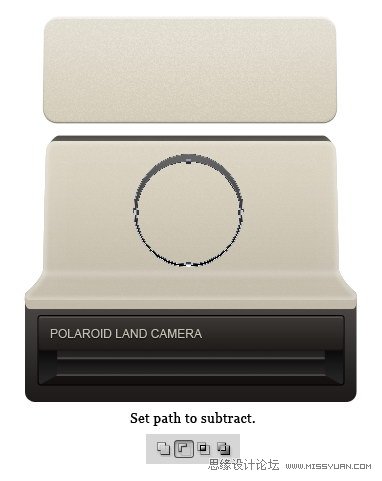
Step 28
Createnew layer then convert it to Clipping Mask by pressing Command/Ctrl + Alt + G.Draw highlight on top of the lens.
创建新层,然后将其转换为剪贴蒙按命令/按Ctrl+ Alt+G借鉴镜头前的亮点。

Step 29
Createnew layer and put it behind shape we have just created. Create circularselection and fill it with black. Soften it by adding Gaussian Blur (Filter> Blur > Gaussian Blur).
创建新层,并把它的背后,我们刚刚创建的形状。创建圆形选区,并填充黑色。软化,加入高斯模糊(滤镜“模糊”高斯模糊)。